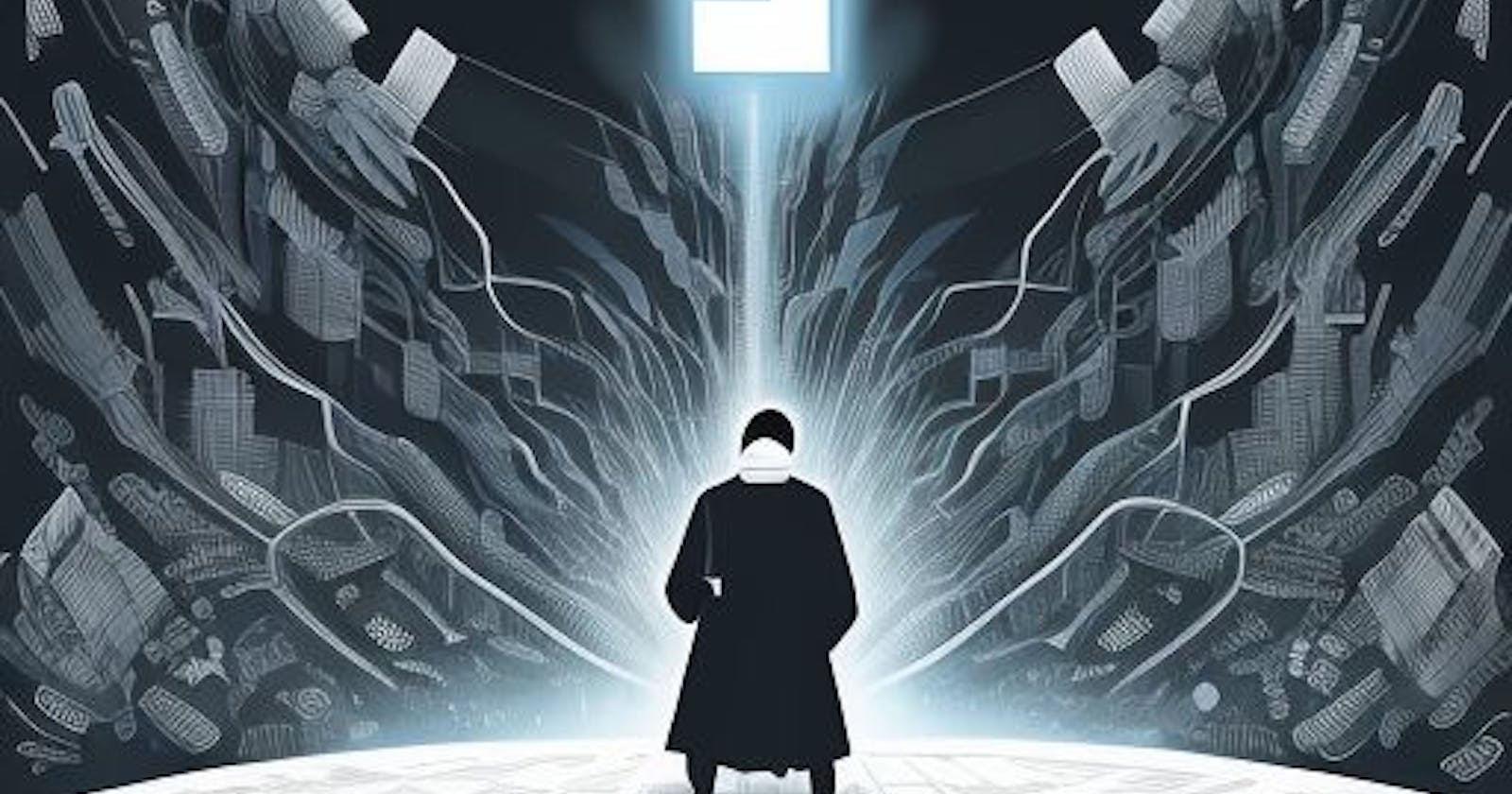Table of contents
- SEIMPERSONATEPRIVILEGE
- SELOADDRIVERPRIVILEGE
- SEBACKUPPRIVILEGE
- FORCECHANGEPASSWORD
- GENERICWRITE
- SeTakeOwnershipPrivilege
- SeDebugPrivilege
- SeImpersonatePrivilege
- SeAssignPrimaryTokenPrivilege
- SeIncreaseQuotaPrivilege
- SeChangeNotifyPrivilege
- SeSystemtimePrivilege
- SeShutdownPrivilege
- SeCreateTokenPrivilege
- ACCOUNTDISABLE
- LOCKOUTTIME
- LASTLOGON
- PWDLASTSET
- MEMBEROF
- SAMACCOUNTNAME
- USERPRINCIPALNAME
- DESCRIPTION
- MAIL
- HOMEDIRECTORY
- ACCOUNTLOCKEDOUT
- BADPASSWORDTIME
- ADMINCOUNT
- LASTLOGOFF
- AUDITFLAG
- GROUPPOLICYNAMESPACE
- GROUPPOLICYLINKS
- MACHINEACCOUNTQUOTA
- USERACCOUNTCONTROL
- ALLOWEDTOACTONBEHALFOFOTHERIDENTITIES
- GROUPPOLICYNAMESPACE (Repeated)
- GROUPPOLICYLINKS (Repeated)
- USERPRINCIPALNAME
- SIDHISTORY
- SUPPLEMENTALCREDENTIALS
- GROUPMEMBERSHIP
- PWDHISTORYLENGTH
Active Directory attributes play a crucial role in managing user accounts and group memberships within Windows environments. Attributes such as SAMACCOUNTNAME and USERPRINCIPALNAME are often targeted for username enumeration and phishing attacks. The MEMBEROF attribute provides insights into group memberships, which adversaries exploit for lateral movement and privilege escalation. DESCRIPTION fields offer valuable information for reconnaissance and social engineering efforts. EMAIL addresses stored in the MAIL attribute are prime targets for phishing campaigns and reconnaissance. HOMEDIRECTORY paths may expose file system access points, making them potential targets for data exfiltration or manipulation. Understanding these attributes and their associated attack vectors is essential for securing Active Directory environments.
| ID | Attribute | Description | Attack Vector |
| 1 | SEIMPERSONATEPRIVILEGE | Ability to impersonate a client after authentication | Impacket, atexec.py, Invoke-TokenManipulation |
| 2 | SELOADDRIVERPRIVILEGE | Ability to load and unload device drivers | Metasploit, exploit/windows/local/service_permissions |
| 3 | SEBACKUPPRIVILEGE | Bypass certain security restrictions for backup and restore ops | Covenant, Invoke-TokenManipulation |
| 4 | FORCECHANGEPASSWORD | Force user to change password at next logon | PowerSploit, Invoke-UserHunter, Set-ADAccountPassword |
| 5 | GENERICWRITE | Write to any attribute of the target object, bypassing security | SharpHound, Invoke-BloodHound, Set-ADObject |
| 6 | SeTakeOwnershipPrivilege | Grants the ability to take ownership of files and directories | PowerSploit, Invoke-TakeOwn |
| 7 | SeDebugPrivilege | Allows debugging processes and accessing their memory | Metasploit, exploit/windows/local/bypassuac_eventvwr |
| 8 | SeAssignPrimaryTokenPrivilege | Assigns primary tokens to processes | Covenant, Invoke-TokenManipulation |
| 9 | SeIncreaseQuotaPrivilege | Adjusts memory quotas for processes | Cobalt Strike, privilege::debug |
| 10 | SeChangeNotifyPrivilege | Receives notifications of changes to files or directories | Empire, elevate_privileges |
| 11 | SeSystemtimePrivilege | Allows adjusting system time | Mimikatz, sekurlsa::pth /domain:target /user:username /ntlm:hash /run:powershell.exe |
| 12 | SeShutdownPrivilege | Grants the ability to shut down the system | CrackMapExec, shutdown /r /t 0 |
| 13 | SeCreateTokenPrivilege | Allows creating access tokens | SharpSploit, CreateProcessAsUser |
| 14 | SAMACCOUNTNAME | SAM account name for a user or group | Username enumeration, brute-force attacks |
| 15 | USERPRINCIPALNAME | User principal name (UPN) for a user account | Phishing attacks, Kerberos-based attacks |
| 16 | MEMBEROF | List of groups to which the user or group belongs | Lateral movement, privilege escalation |
| 17 | DESCRIPTION | Textual description or additional information about an object | Reconnaissance, social engineering |
| 18 | Email address associated with a user account | Phishing attacks, reconnaissance | |
| 19 | HOMEDIRECTORY | Network path to the user's home directory | File system access, data exfiltration |
| 20 | ACCOUNTLOCKEDOUT | Indicates if the user account is locked out | Account enumeration, brute-force attacks |
| 21 | BADPASSWORDTIME | Time of the last invalid password attempt for a user account | Password brute-forcing, detection of brute-force attacks |
| 22 | LASTLOGONTIMESTAMP | Last time a user logged onto the domain | Identifying inactive or seldom-used privileged accounts |
| 23 | PRIMARYGROUPTOKEN | Primary group token for a user, determines primary group | Privilege escalation, persistence |
| 24 | ADMINSID | Security identifier (SID) of the user or group considered admin | Privilege escalation, lateral movement |
| 25 | LOGONHOURS | Times during which a user is permitted to log onto the domain | Identifying potential opportunities for unauthorized access |
| 26 | USERWORKSTATIONS | Workstations from which a user is permitted to log onto domain | Workstation compromise, lateral movement |
| 27 | ADMINCOUNTERS | Administrative counter data, indicates administrative actions | Privilege escalation, detection of unusual activity |
SEIMPERSONATEPRIVILEGE
Description
This attribute governs the ability to impersonate a client after authentication. Users or processes with this privilege can act on behalf of another user.
MATCH p=(:User)-[:MemberOf*1..]->(:Group)-[:CanImpersonate]->()
RETURN p
Code: SeImpersonatePrivilege
Tool: Impacket
Command:
atexec.pywith-kflagCommand:
Invoke-TokenManipulationwith-ImpersonateUserflag
SELOADDRIVERPRIVILEGE
Description
This privilege allows users or processes to load and unload device drivers on a system. It's a sensitive privilege often restricted to administrators.
MATCH p=(:User)-[:MemberOf*1..]->(:Group)-[:CanLoadDriver]->()
RETURN p
Code: SeLoadDriverPrivilege
Tool: Metasploit
Module:
exploit/windows/local/service_permissionsCommand:
Invoke-WMIExecwith-LoadDriverflag
SEBACKUPPRIVILEGE
Description
Users or processes with this privilege can bypass certain security restrictions to perform backup and restore operations. Typically granted to backup software or administrators.
MATCH p=(:User)-[:MemberOf*1..]->(:Group)-[:CanBackup]->()
RETURN p
Code: SeBackupPrivilege
Tool: Covenant
Command:
Invoke-TokenManipulationwithSeBackupPrivilege
FORCECHANGEPASSWORD
Description
This attribute controls whether a user must change their password at the next logon. Setting this flag forces users to update their password immediately.
MATCH p=(:User)-[:CanChangePassword]->()
RETURN p
Code: UserMustChangePassword
Tool: PowerSploit
Command:
Invoke-UserHunterwith-ForcePasswordResetflag- Command:
Set-ADAccountPassword
- Command:
GENERICWRITE
Description:
This attribute allows the specified user or group to write to any attribute of the target object in Active Directory, bypassing attribute-level security.
MATCH p=(:User)-[:MemberOf*1..]->(:Group)-[:CanGenericWrite]->()
RETURN p
Code: ADS_RIGHT_GENERIC_WRITE
Tool: SharpHound
Command:
Invoke-BloodHoundwith-Find GenericWriteoptionCommand:
Set-ADObjectwith-Addor-Replaceflag
SeTakeOwnershipPrivilege
Description
Grants the ability to take ownership of files and directories.
MATCH p=(:User)-[:MemberOf*1..]->(:Group)-[:CanTakeOwnership]->()
RETURN p
Exploitation
Gain ownership of critical files to manipulate permissions.
Useful for privilege escalation.
Tool: PowerSploit
Command:
Invoke-TakeOwn
Mitigation
Limit this privilege to trusted administrators.
SeDebugPrivilege
Description
Allows debugging processes and accessing their memory.
MATCH p=(:User)-[:MemberOf*1..]->(:Group)-[:CanDebug]->()
RETURN p
Exploitation
Debugging can lead to code execution or privilege escalation.
Tool: Metasploit
Module:
exploit/windows/local/bypassuac_eventvwr
Mitigation
Limit this privilege to trusted administrators.
SeImpersonatePrivilege
Description
Enables impersonating other users.
MATCH p=(:User)-[:MemberOf*1..]->(:Group)-[:CanImpersonate]->()
RETURN p
Exploitation
Impersonate privileged accounts for unauthorized actions.
Tool: Impacket
Command:
wmiexec.pywith-kflag
Mitigation
Restrict this privilege to necessary accounts.
SeAssignPrimaryTokenPrivilege
Description
Assigns primary tokens to processes.
MATCH p=(:User)-[:MemberOf*1..]->(:Group)-[:CanAssignPrimaryToken]->()
RETURN p
Tool: Covenant
Command:
Invoke-TokenManipulation
Exploitation
- Manipulate token assignments for privilege escalation.
Mitigation
Limit this privilege to trusted processes.
SeIncreaseQuotaPrivilege
Description
Adjusts memory quotas for processes.
MATCH p=(:User)-[:MemberOf*1..]->(:Group)-[:CanIncreaseQuota]->()
RETURN p
Exploitation
Modify memory quotas to evade restrictions.
Tool: Cobalt Strike
Module:
privilege::debug
Mitigation
Limit this privilege to trusted processes.
SeChangeNotifyPrivilege
Description
Receives notifications of changes to files or directories.
MATCH p=(:User)-[:MemberOf*1..]->(:Group)-[:CanChangeNotify]->()
RETURN p
Exploitation
Monitor file changes for sensitive data.
Tool: Empire
Command:
elevate_privileges
Mitigation
Limit this privilege to necessary accounts.
SeSystemtimePrivilege
Description
Allows adjusting system time.
MATCH p=(:User)-[:MemberOf*1..]->(:Group)-[:CanChangeSystemTime]->()
RETURN p
Exploitation
Manipulate system time for various attacks.
Tool: Mimikatz
Command:
sekurlsa::pth /domain:target /user:username /ntlm:hash /run:powershell.exe
Mitigation
Limit this privilege to trusted administrators.
SeShutdownPrivilege
Description
Grants the ability to shut down the system.
MATCH p=(:User)-[:MemberOf*1..]->(:Group)-[:CanShutdown]->()
RETURN p
Exploitation
Unauthorized system shutdown.
Tool: CrackMapExec
Command:
cme smb <target> -u <username> -p <password> --exec-command "shutdown /r /t 0"
Mitigation
Limit this privilege to trusted administrators.
SeCreateTokenPrivilege
Description
Allows creating access tokens.
MATCH p=(:User)-[:MemberOf*1..]->(:Group)-[:CanCreateToken]->()
RETURN p
Exploitation
Create custom tokens for privilege escalation.
Tool: SharpSploit
Command:
CreateProcessAsUser
Mitigation
Limit this privilege to trusted processes.
ACCOUNTDISABLE
Command: PowerShell command
Set-ADAccountControlDescription: This attribute determines whether the user account is disabled or enabled. When set to
TRUE, the account is disabled, and the user cannot log in.Code:
ADS_UF_ACCOUNTDISABLEExample:
Set-ADAccountControl -Identity "username" -AccountDisabled $true
LOCKOUTTIME
Command: PowerShell command
Get-ADUserDescription: This attribute indicates the time when the user account was locked out due to exceeding the account lockout threshold. It's represented as a large integer value.
Code:
lockoutTimeExample:
Get-ADUser -Identity "username" -Properties lockoutTime | Select-Object -ExpandProperty lockoutTime
LASTLOGON
Command: PowerShell command
Get-ADUserDescription: This attribute records the timestamp of the user's last successful logon to the domain. It helps administrators track user activity and identify inactive accounts.
Code:
lastLogonExample:
Get-ADUser -Identity "username" -Properties lastLogon | Select-Object -ExpandProperty lastLogon
PWDLASTSET
Command: PowerShell command
Get-ADUserDescription: This attribute stores the timestamp when the user's password was last changed. It's used for enforcing password expiration policies and determining when a password change is required.
Code:
pwdLastSetExample:
Get-ADUser -Identity "username" -Properties pwdLastSet | Select-Object -ExpandProperty pwdLastSet
MEMBEROF
Command: PowerShell command
Get-ADUserorGet-ADGroupDescription: This attribute lists the groups to which the user or group object belongs. It helps manage access permissions and group membership.
Code:
memberOfExample:
Get-ADUser -Identity "username" -Properties memberOf | Select-Object -ExpandProperty memberOf
SAMACCOUNTNAME
Command: PowerShell command
Get-ADUserorGet-ADGroupDescription: This attribute represents the SAM account name for a user or group, which is a unique identifier used in Windows authentication protocols.
Code:
sAMAccountNameExample:
Get-ADUser -Identity "username" | Select-Object -ExpandProperty sAMAccountName
USERPRINCIPALNAME
Command: PowerShell command
Get-ADUserDescription: This attribute represents the user principal name (UPN) for a user account. UPN is formatted as username@domain.com and is used for user logon.
Code:
userPrincipalNameExample:
Get-ADUser -Identity "username" | Select-Object -ExpandProperty userPrincipalName
DESCRIPTION
Command: PowerShell command
Get-ADUserorGet-ADGroupDescription: This attribute provides a textual description or additional information about a user or group object within Active Directory.
Code:
descriptionExample:
Get-ADUser -Identity "username" | Select-Object -ExpandProperty description
Command: PowerShell command
Get-ADUserDescription: This attribute stores the email address associated with a user account. It's commonly used for email communication and address book integration.
Code:
mailExample:
Get-ADUser -Identity "username" | Select-Object -ExpandProperty mail
HOMEDIRECTORY
Command: PowerShell command
Get-ADUserDescription: This attribute specifies the network path to the user's home directory. It's used for automatically mapping network drives and providing user-specific storage.
Code:
homeDirectoryExample:
Get-ADUser -Identity "username" | Select-Object -ExpandProperty homeDirectory
ACCOUNTLOCKEDOUT
Command: PowerShell command
Get-ADUserDescription: This attribute indicates whether the user account is currently locked out. It's a boolean attribute where
TRUEmeans the account is locked out.Code:
IsAccountLockedOutExample:
(Get-ADUser -Identity "username").IsAccountLockedOut
BADPASSWORDTIME
Command: PowerShell command
Get-ADUserDescription: This attribute records the time of the last invalid password attempt for a user account. It helps in detecting potential brute-force attacks.
Code:
badPasswordTimeExample:
Get-ADUser -Identity "username" -Properties badPasswordTime | Select-Object -ExpandProperty badPasswordTime
ADMINCOUNT
Command: PowerShell command
Get-ADUserorGet-ADGroupDescription: This attribute indicates whether the user or group has been marked as having elevated privileges, typically by being a member of a built-in administrative group. Penetration testers often look for objects with
ADMINCOUNTset to identify potential targets for privilege escalation.Code:
adminCountExample:
Get-ADUser -Identity "username" -Properties adminCount |
LASTLOGOFF
Description
This attribute indicates the last time a user logged off from the domain. Penetration testers may use this attribute in conjunction with other data to identify potential times of low activity for performing stealthy operations.
Detection
Get-ADUser -Identity "username" -Properties lastLogoff | Select-Object -ExpandProperty lastLogoff
AUDITFLAG
Description
This attribute specifies the audit settings for an Active Directory object, including whether auditing is enabled and which events are being audited. Penetration testers may identify misconfigured audit settings for potential security weaknesses.
Detection
Get-ADObject -Identity "DN of Object" -Properties auditFlag | Select-Object -ExpandProperty auditFlag
GROUPPOLICYNAMESPACE
Description
This attribute specifies the namespace of a Group Policy Object (GPO), which defines the scope and settings applied by the GPO. Penetration testers may analyze GPO namespaces for misconfigurations that could lead to privilege escalation or execution.
Detection
Get-ADGroupPolicy -Identity "GPOName" -Properties gPCNNameSpace | Select-Object -ExpandProperty gPCNNameSpace
GROUPPOLICYLINKS
Description
This attribute specifies the Group Policy Objects (GPOs) linked to an organizational unit (OU) or the entire domain. Penetration testers may analyze GPO links for misconfigurations or vulnerabilities that could be exploited.
Detection
Get-ADOrganizationalUnit -Identity "OUName" -Properties gPLink | Select-Object -ExpandProperty gPLink
MACHINEACCOUNTQUOTA
Description
This attribute specifies the maximum number of machine accounts (e.g., computer objects) that can be created in the domain. Penetration testers may exploit misconfigurations in machine account quotas for resource exhaustion attacks or unauthorized access.
Detection
Get-ADDomain | Select-Object -ExpandProperty ms-DS-MachineAccountQuota
USERACCOUNTCONTROL
Description
This attribute controls various account options for a user account, including whether the account is enabled, disabled, locked out, or requires a password change. Penetration testers may manipulate these settings for privilege escalation or execution.
Detection
Get-ADUser -Identity "username" -Properties userAccountControl | Select-Object -ExpandProperty userAccountControl
ALLOWEDTOACTONBEHALFOFOTHERIDENTITIES
Description
This attribute determines whether the user is allowed to impersonate other identities for delegation purposes. Red team operators may abuse this privilege for lateral movement or privilege escalation.
Detection
(Get-ADUser -Identity "username" -Properties msDS-AllowedToActOnBehalfOfOtherIdentity).msDS-AllowedToActOnBehalfOfOtherIdentity
GROUPPOLICYNAMESPACE (Repeated)
Description
This attribute specifies the namespace of a Group Policy Object (GPO), which defines the scope and settings applied by the GPO. Red team operators may analyze GPO namespaces for misconfigurations that could lead to privilege escalation or execution.
Detection
Get-ADGroupPolicy -Identity "GPOName" -Properties gPCNNameSpace | Select-Object -ExpandProperty gPCNNameSpace
GROUPPOLICYLINKS (Repeated)
Description
This attribute specifies the Group Policy Objects (GPOs) linked to an organizational unit (OU) or the entire domain. Red team operators may analyze GPO links for misconfigurations or vulnerabilities that could be exploited.
Detection
Get-ADOrganizationalUnit -Identity "OUName" -Properties gPLink | Select-Object -ExpandProperty gPLink
USERPRINCIPALNAME
Description
This attribute represents the user principal name (UPN) for a user account. Red team operators may abuse UPNs for targeted phishing attacks or Kerberos-based attacks.
Detection
Get-ADUser -Identity "username" | Select-Object -ExpandProperty userPrincipalName
SIDHISTORY
Description
This attribute stores security identifiers (SIDs) from trusted domains that the user or group has previously been a member of. Red team operators may exploit SID history to gain access to resources in trusted domains.
Detection
Get-ADUser -Identity "username" -Properties sIDHistory | Select-Object -ExpandProperty sIDHistory
SUPPLEMENTALCREDENTIALS
Description
This attribute stores additional credential information for a user, such as cached credentials. Red team operators may target this attribute for credential theft or lateral movement.
Detection
Get-ADUser -Identity "username" -Properties supplementalCredentials | Select-Object -ExpandProperty supplementalCredentials
GROUPMEMBERSHIP
Description
This attribute lists the groups to which the user belongs. Red team operators may analyze group membership for potential targets for privilege escalation or lateral movement.
Detection
Get-ADUser -Identity "username" -Properties memberOf | Select-Object -ExpandProperty memberOf
PWDHISTORYLENGTH
Description
This attribute specifies the number of previous passwords stored in the password history. Red team operators may analyze this setting to determine the password reuse policy and identify potential avenues for credential reuse attacks.
Detection
Get-ADDomain | Select-Object -ExpandProperty msDS-PSOAppliesTo
Discord: https://discord.gg/CqV6aJXMkA
Telegram: https://t.me/Hadess_security